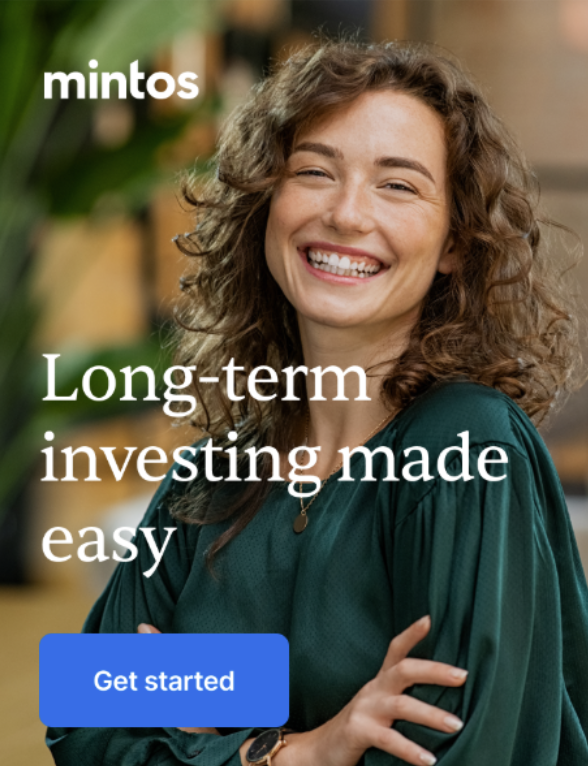If you’re using our Mintos mobile app, additional features will soon be available to you. In order to improve your account overview and security and make investing simpler and faster, we’re offering new capabilities for our iOS and Android apps, coming soon.
Investor feedback is important to us – you asked, and we’re making it happen. A big thanks to our investors who gave their feedback, we couldn’t do this without you.
7 new mobile app updates you've been waiting for
Full functionality for overdue payments on iOS
We are committed to providing a seamless experience across all platforms. Therefore, we will be extending full functionality for overdue payments to our iOS users, ensuring consistent and comprehensive management of investments.
Diversification score page in portfolio for iOS and Android
Diversification is a key aspect of successful investment management. To help our users assess their investment diversification, we’ll be introducing a diversification score page within the portfolio section of the app. This feature will be available for both iOS and Android users, providing valuable insights into the diversification of their investment portfolios.
Overdue page graph on Android
We understand the importance of visualizing overdue payments, which is why we’re launching an overdue page graph specifically for our Android users. This graph will provide a clear overview of overdue payments, enabling users to track and manage their investments.
Overdue "See Update"
To enhance the user experience on Android, we will be implementing a “See Update” option for overdue payments. This feature allows users to access detailed information and updates regarding their overdue payments directly within the app.
Email verification for signup
Security and verification are paramount in today’s digital landscape. As part of our ongoing efforts to enhance user safety, we’ll be implementing email verification during the signup process. This additional layer of verification will help protect user accounts and ensure a secure onboarding experience.
Proof of residence update for signup
To streamline the signup process and ensure compliance with regulatory requirements, we’ll be updating the proof of residence documentation for new users. This update will facilitate a smoother and more efficient signup experience while maintaining the necessary legal and regulatory standards.
App speed improvements
We understand the importance of speed and efficiency in delivering a top-notch user experience. Users can expect a faster and more responsive app, allowing them to access their financial information with ease and convenience.
What investors like about the Mintos app
- PIN or biometric authentication for secure access
- Overview of investments, including account balance, available funds for investment, invested funds, pending payments, and overdue payments
- Detailed breakdown of the investment portfolio
- Return graph to track returns
- Track withdrawn funds
Stay up to date with push notifications
You can receive push notifications to stay updated on important account activities, investment opportunities, and platform updates. Here are the current notification options:
- Transaction notifications give you alerts for incoming transactions, including deposits and bonus payments, keeping you informed about your account activities.
- Interest notifications give you alerts for daily, weekly, and monthly interest received, allowing you to track your earnings and monitor your investment’s performance.
- CAS notifications give you alerts if your custom automated strategy has uninvested funds.
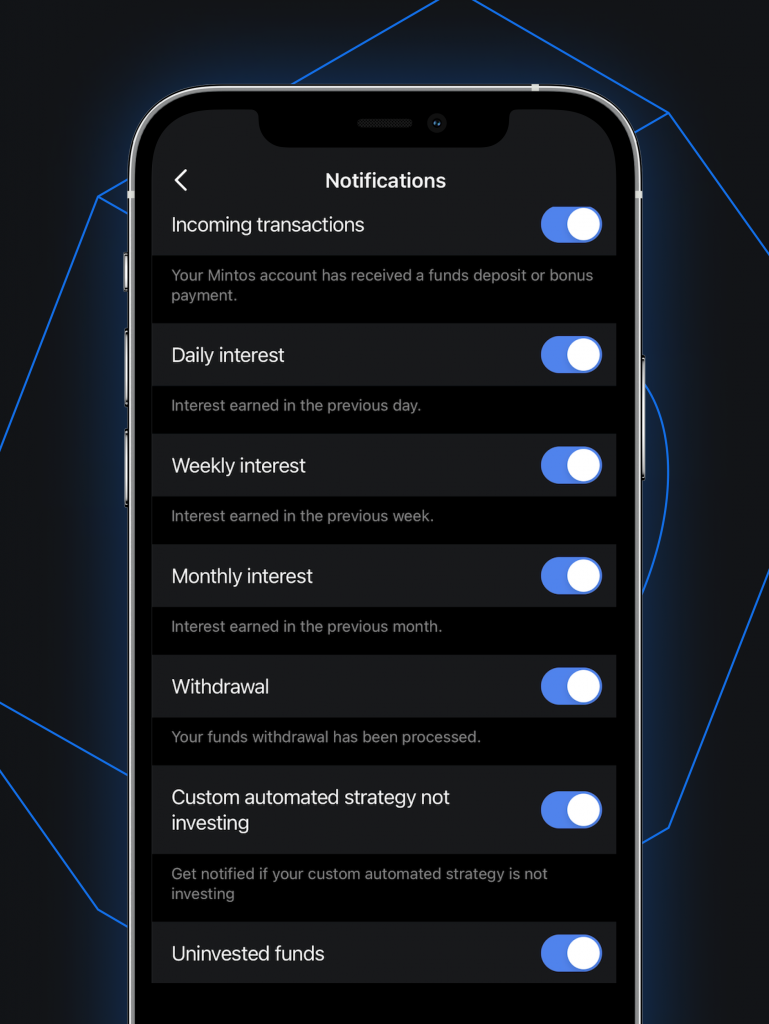
Stay up to date – turn on app notifications:
IOS
- On your iphone, tap Settings
- Tap Notifications. In the notifications settings, you’ll see a list of all the apps installed on your device.
- Scroll to the Mintos app and tap the Mintos icon
- To enable notifications for the app, ensure that the Allow Notifications switch is turned on. It should appear green when enabled.
- Customize the notifications you want to see
Android
- On your Android device, go to the Settings app.
- In the Settings menu, scroll down and look for the Notifications or Sound & Notification option.
- Tap on Notifications or Sound & Notification to access the notification settings. Look for the App Notifications or a similar option.
- Tap on App Notifications to see a list of installed apps on your device.
- Go to the Mintos app and tap on Allow Notifications or a similar option. This setting may be labeled differently depending on your device and Android version.