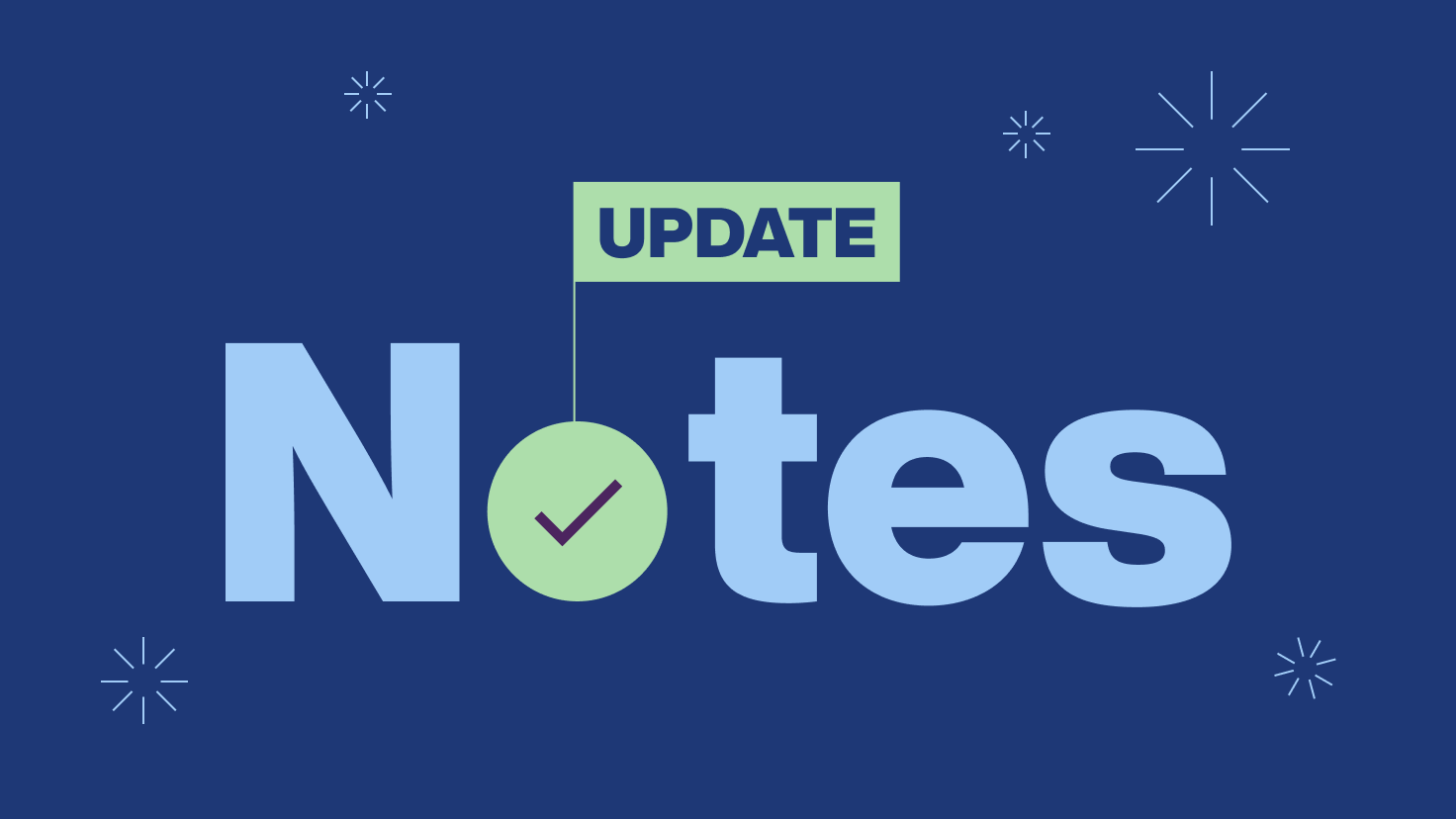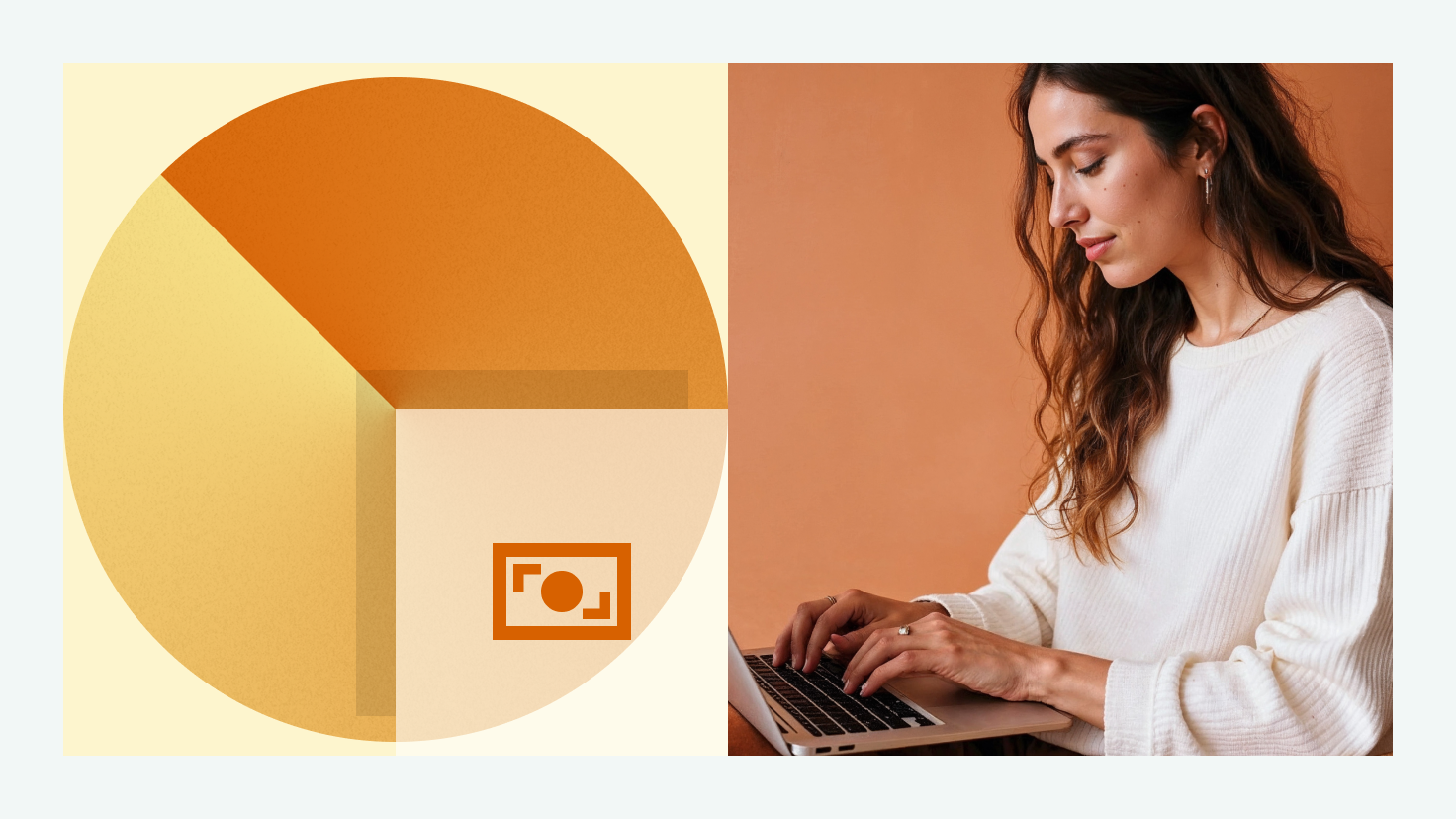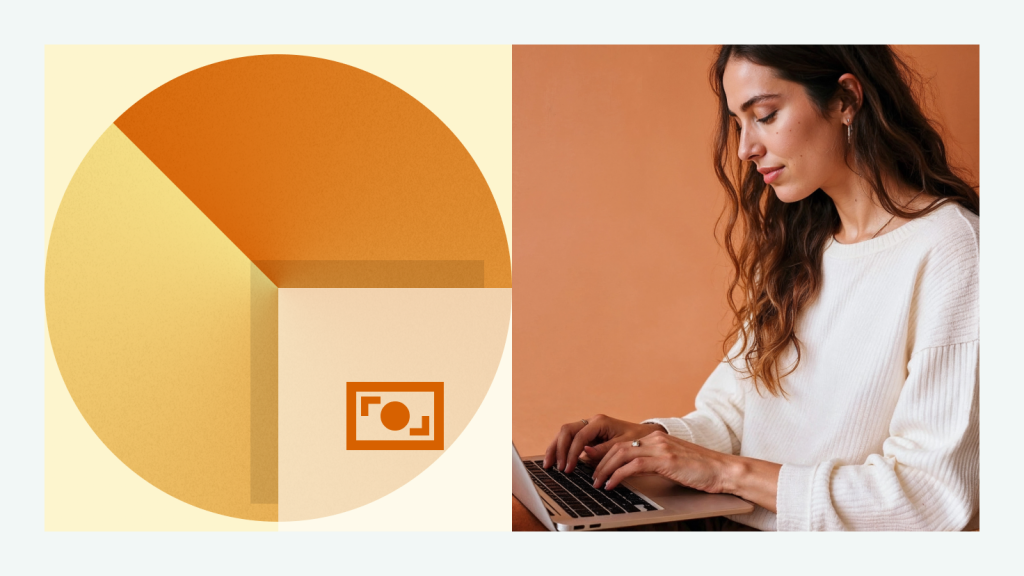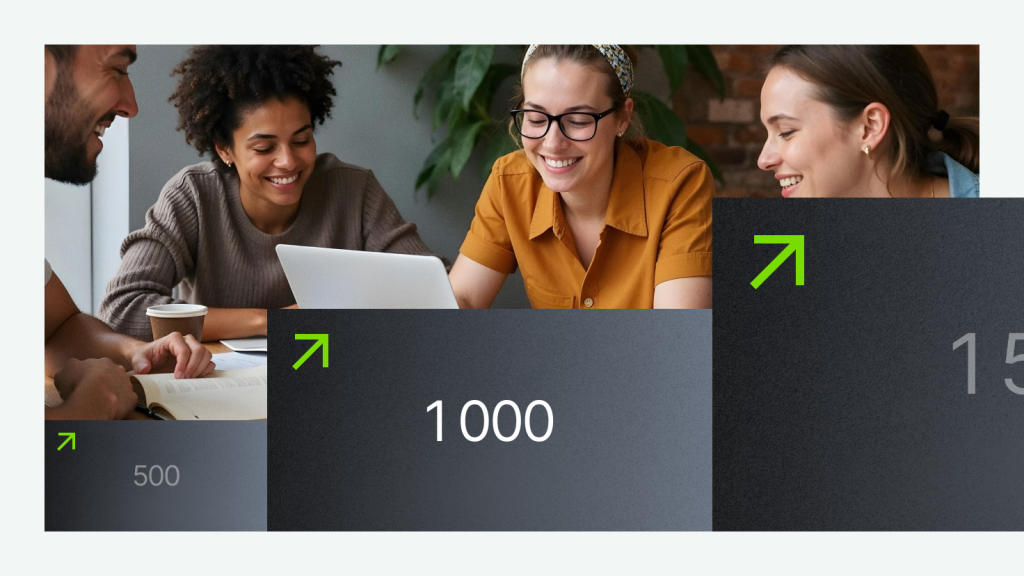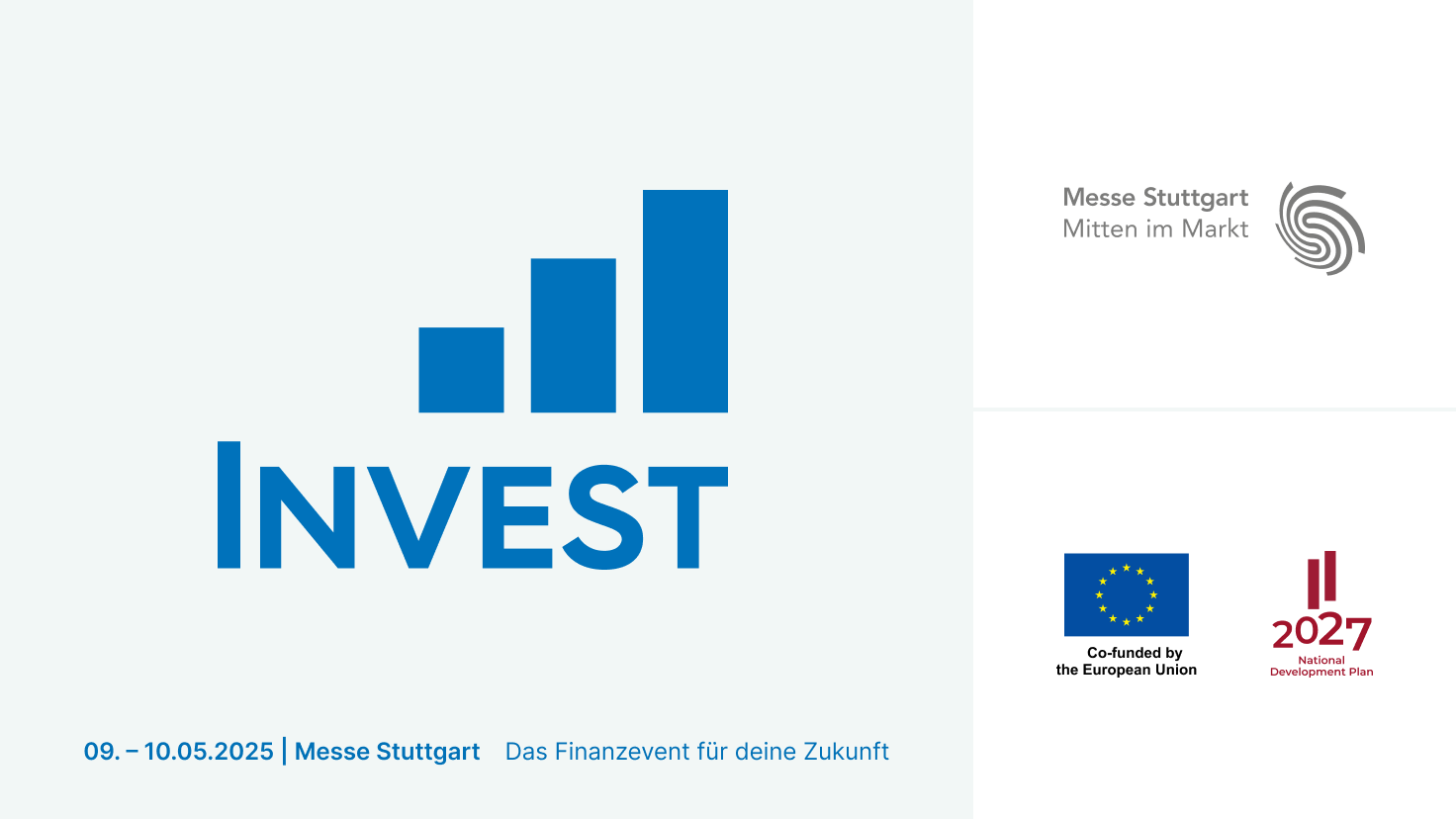Everyone wants to save more. But between daily expenses, rising prices, and unexpected bills, it can feel like there’s never enough left over.
Recent articles
Everything latest on Mintos
Smart finance
How money shapes the world we live in
Starting your investment journey can feel like an exciting, yet daunting, experience. With so many options and strategies to choose from, it’s easy to…
Start building your wealth today
Grow your money with a unique mix of alternative and traditional assets. Invest in loans, Fractional Bonds, and ETFs within a single platform.